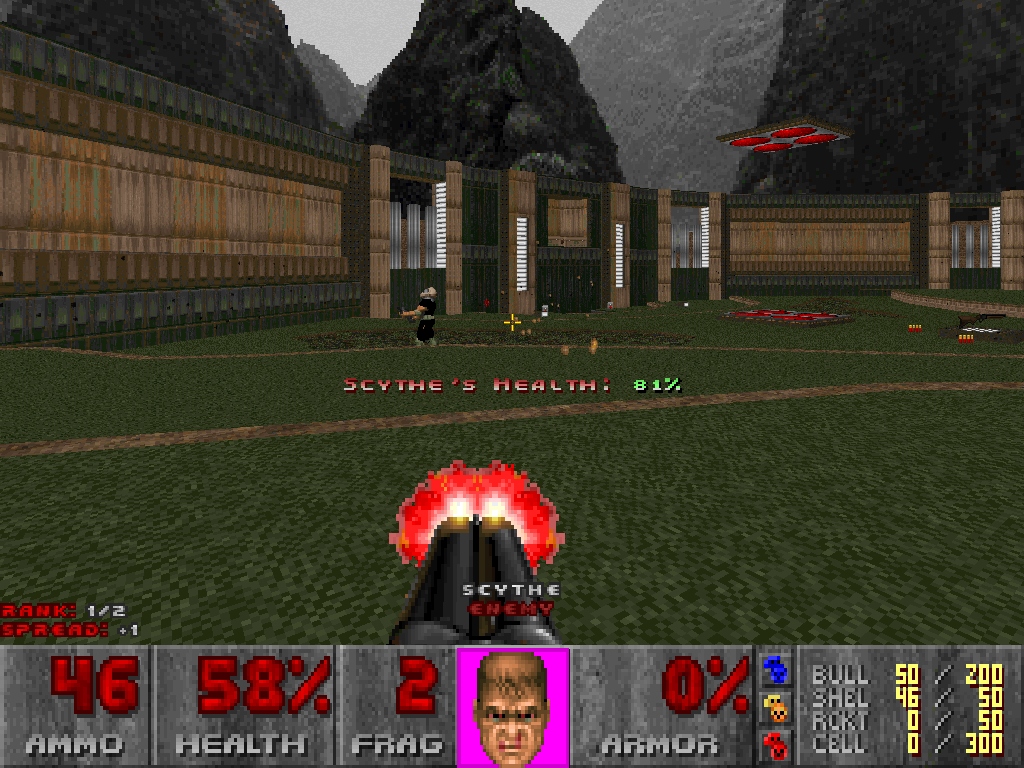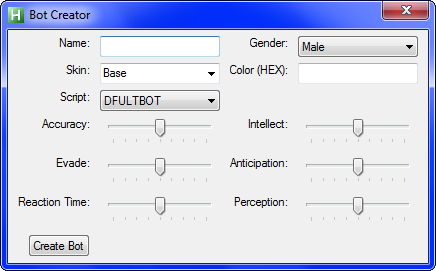For the past seven years, I’ve been on a Doom hiatus due to not having a machine capable of playing any advanced Doom source ports, primarily Zandronum. I was at least able to occasionally play Doom on my PSP, or with the crappy PS3 port. But the much bigger problem was that I haven’t had a machine capable of running XWE, SLumpEd/SLADE, ACC, or Doom Builder. Making mods has been my favorite thing about Doom for so long and those other limited methods of play did little to scratch that itch.
My old laptop has technically been available, but it’s incredible slow and nearly unusable without some work I’ve been unwilling to put in. Already long overdue, I finally ended up getting a Chromebook about three years ago, which I ended up loving. The only problem, is of course it can’t run Zandronum, much less any editing software. But I’d heard that you could dual boot Linux alongside Chrome OS, which was great news, because although I’m not super familiar with Linux, I’d be able to get around enough to at least play Doom properly for the first time in years. Unfortunately, it turns out not every Chromebook is capable of running every Linux application, and I never got it working. So I kept my Linux installation for a while, but never ended up using it.
I figured I’d have to wait until I was ready to buy another computer, because my Chromebook was getting me along fine in almost every other way, and I began embracing console gaming and collecting instead in the meantime. And that was it for a while, until, about a week ago, when my brother texted me telling me that apparently Zandronum is available on Android now?? (Alongside five other Doom ports.) And has been for two years! (If I could turn back time…)
This is mindblowing news to me, although I still didn’t have any intention of playing a first person shooter on my phone. However! Chromebooks can run Android applications!!!! …But how good would it run? Is it a recent version? Would I be able to use the laptop keyboard and a USB mouse? Would it even work on my laptop or would I run into the same problem I did with my Linux installation? I decided I’d take the plunge and spend $2.49 USD to find out the answers to all these questions and more. And holy shit, it actually worked, it was the Doom I remembered!
I spent a while just going through the menus, setting up all of my old bindings and aliases and settings until it looked just right. But I ran into a problem. Using the software renderer (not a popular choice, but my preferred renderer) consistently caused this incredibly bizzare HUD text glitch I’ve never seen before, and can’t find anyone else who is experiencing the same thing.
All text HUD elements are invisible, but they individually show up for one frame sometimes when the value changes, and they all show up consistently when the game is paused, or for the full duration that I point my crosshair at another player in multiplayer. Even weirder, this doesn’t affect the percent symbols, which remain normal throughout, and this behavior only affects the default Doom statusbar, not the fullscreen variant. Still, this is a big setback and makes the game essentially unplayable with the default HUD.
Okay so since this problem is exclusive to the software renderer, I’ll use the OpenGL renderer, a minor inconvenience. Except hey, wait, I got a new complaint! When using OpenGL, it’s not possible to change the screen resolution for some reason, but at least it’s fullscreen and it looks okay enough. …But the console text is so small it’s almost 100% unreadable. Which doesn’t necessarily affect gameplay depending on who you are, however I am me, so it does. Okay so we’ll use text scaling? Nope! It seems console text is the only text that won’t get scaled. The size of console text is based off of your resolution! Which I can’t lower in OpenGL but I can lower in the software renderer.
Either I won’t be able to see my HUD or I won’t be able to read the console.
I’d made a custom HUD about nine years ago, so I decided to see what would happen if I ran that in software, and it actually worked fine! But sometimes I want to use the default statusbar too so it’s still a frustrating workaround. I spent a while just playing nostalgic mods anyway, and revisited lots of my own projects, which reminded me how much I’d really missed making these projects.
Then I realized, technically I could still make mods as long as I had a text editor and the ability to zip files. I couldn’t open or produce wad files, and I definitely couldn’t make levels, and worst of all I couldn’t compile ACS, but I could at least mess around with DECORATE and a few others, including SBARINFO. Since I knew my old HUD only had two lumps, and both were text, I tried opening it as a text file, and I was lucky enough to be able to extract my original code even! I started experimenting and I was able to recreate the original statusbar, and for some reason when I tested it out it also solved the flickering problem, which honestly gives me even more questions, but I’m not complaining. I made a few other small files just to mess around, do some stretches to refamiliarize myself, but mostly I played Jumpmaze.
Realizing my assumption that Zandronum would never be available on Android was wrong, and had been for two years, I thought maybe I should do some research and just verify that, OF COURSE none of those editing tools are available on through Chrome OS. And that ended up being mostly true… except for one ZDoom forum post from over two years ago with no replies, where someone posted an ACS compiler for Android. Just the APK hosted on their Dropbox, not the Play Store. What are the chances the link is even still up though?? AMAZINGly, that worked too. However, in order to install APKs not from the Play Store on Chrome OS, you have to be in developer mode, which, depending on who you are (I am still me) you might not have developer mode enabled. And annoyingly, when you enable developer mode, your hard drive is wiped. So I backed up a few things, turned on developer mode, and was able to install the APK, and it actually worked!!!! Although when it doesn’t compile, it won’t produce an error log, which makes debugging even a small scale project incredibly tedious.
Still, even using this jank setup, I’m able to work on Doom projects again and that’s pretty incredible. So I think I’m gonna be back for a while.
This might seem like a long post, but if you divide one thousand one hundred ninety-six (the number of words in this post) by eighty-four (the number of months it’s been since my last new project) you get approximately fourteen, which is a pretty reasonable average.